A UAE Visa is a mandatory document to get a legal permit to work, study or live in the United Arab Emirates as a temporary or permanent resident. This visa can also be used for multiple other purposes such as for tourism, business, medical treatment, transit, study or training.
The validity of a UAE Visa varies from 30 days to 60 days. A person must renew their visa before its expiry date to avoid any overcharges or fines. This article covers information about the importance of visa in the UAE and ways to check your UAE Visa status in simple steps.
Types of Visa in UAE
Entry Visa
- Tourist Visa
- GCC Visa for UAE Residents
- 5-year Multiple Entry Visa
- Transit Visa
- Job Seeker Visa
Residence Visa
- UAE Green Visa
- UAE Golden Visa
- Retirement Visa
- Student Visa
- Investor Visa
Where to Check Your UAE Visa Status?
- Persons who have applied for entry/resident UAE Visa in Abu Dhabi, Ras Al Khaimah, Sharjah, Fujairah, Umm Al Quwain, and Ajman, can check their visa status on ICP Smart Services Portal.
- Persons who have applied for entry/resident UAE Visa in Dubai can check their visa status on GDRFA Website/Portal.
- The status of your UAE Visa can also be tracked by the “DubaiNow” App.
3 Simple Ways To Check UAE Visa Status Online
1. By GDRFA Portal/Website
GDRFA (General Directorate of Residency and Foreigners Affairs) is a government established institution in Dubai which deals with all queries, applications, cancellations, and other factors regarding UAE Visa. A person can check their UAE visa status by the GDRFA Website by following the given steps.
- Step 1 – Visit the official GDRFA Website.
- Step 2 – Go to the services ➡ visa status ➡ select file ➡ UAE visa inquiry.
- Step 3 – Enter the file number, first name, nationality, date of birth, which is written on your passport.
- Step 4 – Enter the captcha code and submit.
- Step 5 – Your visa status will display on screen along with expiry date and other details.
2. By ICP Smart Services Portal
A person can check their UAE visa status by visiting the ICP Smart Services Website. It is the official website of the Federal Authority for Identity, Customs, Citizenship, and Port Security.
To check the UAE visa status, you need to follow the following steps.
- Step 1 – Visit the official website of ICP Smart Services.
- Step 2 – Now, click on the “Online Visa Status Check” tab.
- Step 3 – Choose by file number/passport information and residency/visa options.
- Step 4 – Select file type ➡ Emirate Unified Number/File Number/Emirate ID number.
- Step 5 – Fill in the passport details and enter captcha code then click on the search button.
- Step 6 – Your UAE visa status along with other details will be displayed on screen.
3. By DubaiNow App
A person can also check their UAE visa status by installing and visiting the “DubaiNow” app from the play store.
- Step 1 – Open the “DubaiNow” app.
- Step 2 – Select “services” ➡ “entry permit/residence status” ➡ “residence enquiry”.
- Step 3 – Fill in the file number/ID number, first name, date of birth and nationality.
- Step 4 – Click on the “inquiry” button and your UAE visa status will be displayed on screen.
How to Check UAE Visa Status Offline?
If you are unable to access the internet and want to check your UAE visa status in offline mode, you can use the following methods depending on where you have applied for.
For Dubai
Contact Amer Services ➡ 800 5111 (inside UAE) or, +971 4313 9999 (outside UAE)
For Other Emirates
Call ICP toll-free number ➡ 600 522222 or contact through ICP feedback portal
FAQs
How Can I Avoid Automatic Cancellation of My UAE Visa?
A person should not stay out of the country for more than 6 months consecutively, if he/she does not want automatic cancellation of their UAE visa.
How To Check if My UAE Visa Is Original or Fake?
You can check your UAE visa status on GDRFA website, ICP Smart Services website or “DubaiNow” app to check if your visa is genuine or fake.
How To Check the Validity of My UAE Visa?
The UAE visa validity is shown on your visa along with the issuance date and expiration date.
How To Check My UAE Visa Number or ID?
The UAE visa number or ID is written on the official visa document along with the passport number and expiration date.
How Much Time Does It Take To Cancel Your UAE Visa?
It generally takes up to 48 hours to cancel your UAE visa. An email or message notification will be received when your visa cancellation is approved.






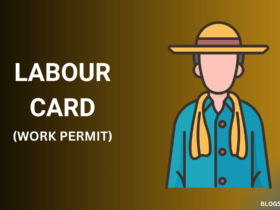
1 Comment